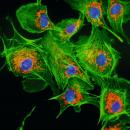Para el que use este software, ha salido una version de pluggin , aqui os dejo lo que me han enviado. Por cierto, lo recomiendo al 100% .
Pinky VST version 2.0 for OSX and Windoze is ready for all registered users to download.
New features:
1) Loop Points: Pinky VST now supports setting, saving, and restoring up to 16 looped segments per audio file. Located between the two Ms Pinky waveform displays is a 16-segment control which you use to select the current loop slot. After selecting the desired loop slot, hold down Apple-Shift (OSX) or Control-Shift (Windoom) and drag across the portion of the waveform (on either waveform display) that you wish to loop on. Then enable the loop check button. Now when the file plays (with or without vinyl control) it should only loop over the selected region of the waveform. Once you have initially specified a loop segment you may refine its boundaries by holding down the Apple (Command) key (OSX) or the Control key (Windoom) and dragging near either edge of the looped segment that is displayed. The loop slot select control is MIDI-mappable. Note that these loop points are currently not tied to loop points created in Ableton
Pinky VST version 2.0 for OSX and Windoze is ready for all registered users to download.
New features:
1) Loop Points: Pinky VST now supports setting, saving, and restoring up to 16 looped segments per audio file. Located between the two Ms Pinky waveform displays is a 16-segment control which you use to select the current loop slot. After selecting the desired loop slot, hold down Apple-Shift (OSX) or Control-Shift (Windoom) and drag across the portion of the waveform (on either waveform display) that you wish to loop on. Then enable the loop check button. Now when the file plays (with or without vinyl control) it should only loop over the selected region of the waveform. Once you have initially specified a loop segment you may refine its boundaries by holding down the Apple (Command) key (OSX) or the Control key (Windoom) and dragging near either edge of the looped segment that is displayed. The loop slot select control is MIDI-mappable. Note that these loop points are currently not tied to loop points created in Ableton