Si, entro en modo live pero no puedo hacer nada con las particiones... me da un error todo el rato
Problema al instalar Ubuntu
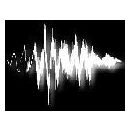
OFERTAS Ver todas
-
-16%UA Apollo X4 Gen2 Essentials+
-
-29%UA Apollo x6 Gen2 Essentials+
-
-9%ADJ myDMX5

Si te lo he dicho lo de la 10.10 es porque así la pruebas si actualizas a 11.04 notas las diferencias porque he pensado quizas el 11.04 no te guste tanto como el 10.10.
Solo así no te quedes sin usar un ubuntu que esté guay porque a mi el 11.04 hay cosas que no me han terminado de ir bien.
Hay algún programa que otro como el filezilla que no actualiza bien en 11.04
Solo así no te quedes sin usar un ubuntu que esté guay porque a mi el 11.04 hay cosas que no me han terminado de ir bien.
Hay algún programa que otro como el filezilla que no actualiza bien en 11.04

Hola,
Desde el live CD entra a una terminal y ejecuta:
sudo parted /dev/sda
(No sé la contraseña del Live de ubuntu, prueba Enter directamente). Esperas un poco y cuando te salga el prompt de parted , pones:
print
Y a ver qué pone.
Ayúdanos a ayudarte. Para tí es frustrante que te de error todo el rato. Para los que intentamos ayudar, es frustrante leer ese tipo de frases en lugar de los propios mensajes de error.
Saludos, Pablo.
Desde el live CD entra a una terminal y ejecuta:
sudo parted /dev/sda
(No sé la contraseña del Live de ubuntu, prueba Enter directamente). Esperas un poco y cuando te salga el prompt de parted , pones:
Y a ver qué pone.
Ayúdanos a ayudarte. Para tí es frustrante que te de error todo el rato. Para los que intentamos ayudar, es frustrante leer ese tipo de frases en lugar de los propios mensajes de error.
Saludos, Pablo.
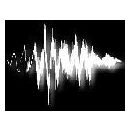
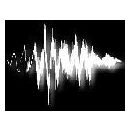
HOla a todos
Aquí copio lo que me dice:
align-check TYPE N check partition N for TYPE(min|opt)
alignment
check NUMBER do a simple check on the file system
cp [FROM-DEVICE] FROM-NUMBER TO-NUMBER copy file system to another partition
help [COMMAND] print general help, or help on
COMMAND
mklabel,mktable LABEL-TYPE create a new disklabel (partition
table)
mkfs NUMBER FS-TYPE make a FS-TYPE file system on
partition NUMBER
mkpart PART-TYPE [FS-TYPE] START END make a partition
mkpartfs PART-TYPE FS-TYPE START END make a partition with a file system
move NUMBER START END move partition NUMBER
name NUMBER NAME name partition NUMBER as NAME
print [devices|free|list,all|NUMBER] display the partition table,
available devices, free space, all found partitions, or a particular
partition
quit exit program
rescue START END rescue a lost partition near START
and END
resize NUMBER START END resize partition NUMBER and its file
system
rm NUMBER delete partition NUMBER
select DEVICE choose the device to edit
set NUMBER FLAG STATE change the FLAG on partition NUMBER
toggle [NUMBER [FLAG]] toggle the state of FLAG on partition
NUMBER
unit UNIT set the default unit to UNIT
version display the version number and
copyright information of GNU Parted
(parted) print
Model: ATA ST9500420AS (scsi)
Disk /dev/sda: 500GB
Sector size (logical/physical): 512B/512B
Partition Table: msdos
Number Start End Size Type File system Flags
3 210MB 78.3GB 78.1GB primary ntfs
4 78.3GB 500GB 422GB extended
7 78.3GB 113GB 35.0GB logical
5 113GB 153GB 40.0GB logical
6 153GB 500GB 347GB logical
Aquí copio lo que me dice:
align-check TYPE N check partition N for TYPE(min|opt)
alignment
check NUMBER do a simple check on the file system
cp [FROM-DEVICE] FROM-NUMBER TO-NUMBER copy file system to another partition
help [COMMAND] print general help, or help on
COMMAND
mklabel,mktable LABEL-TYPE create a new disklabel (partition
table)
mkfs NUMBER FS-TYPE make a FS-TYPE file system on
partition NUMBER
mkpart PART-TYPE [FS-TYPE] START END make a partition
mkpartfs PART-TYPE FS-TYPE START END make a partition with a file system
move NUMBER START END move partition NUMBER
name NUMBER NAME name partition NUMBER as NAME
print [devices|free|list,all|NUMBER] display the partition table,
available devices, free space, all found partitions, or a particular
partition
quit exit program
rescue START END rescue a lost partition near START
and END
resize NUMBER START END resize partition NUMBER and its file
system
rm NUMBER delete partition NUMBER
select DEVICE choose the device to edit
set NUMBER FLAG STATE change the FLAG on partition NUMBER
toggle [NUMBER [FLAG]] toggle the state of FLAG on partition
NUMBER
unit UNIT set the default unit to UNIT
version display the version number and
copyright information of GNU Parted
(parted) print
Model: ATA ST9500420AS (scsi)
Disk /dev/sda: 500GB
Sector size (logical/physical): 512B/512B
Partition Table: msdos
Number Start End Size Type File system Flags
3 210MB 78.3GB 78.1GB primary ntfs
4 78.3GB 500GB 422GB extended
7 78.3GB 113GB 35.0GB logical
5 113GB 153GB 40.0GB logical
6 153GB 500GB 347GB logical
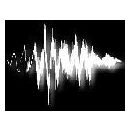
En disk manager cuando intento crear una partición, eliminar y demás me dice este error:
Error creating partition: helper exited with exit code 1: In part_add_partition: device_file=/dev/sda, start=0, size=25245605127, type=
Entering MS-DOS parser (offset=0, size=500107862016)
No MSDOS_MAGIC found
Exiting MS-DOS parser
Entering Apple parser
No MAC_MAGIC found
Leaving Apple parser
No known partition table found
got it
Error: /dev/sda: unrecognised disk label
ped_disk_new() failed
Error creating partition: helper exited with exit code 1: In part_add_partition: device_file=/dev/sda, start=0, size=25245605127, type=
Entering MS-DOS parser (offset=0, size=500107862016)
No MSDOS_MAGIC found
Exiting MS-DOS parser
Entering Apple parser
No MAC_MAGIC found
Leaving Apple parser
No known partition table found
got it
Error: /dev/sda: unrecognised disk label
ped_disk_new() failed


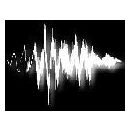
Hilos similares
Nuevo post
Regístrate o identifícate para poder postear en este hilo



