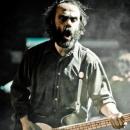Muy buenas tardes, tengo instalado ubuntu 10.04 con los respectivos ppa de falk-t ( según ubuntuforum están moviendolo todo a otro ppa, pero esa es otra cuestión ). Resulta que en rosegarden, no he probado en otras aplicaciones como Qtractor, al activar el plugin Fluid y ponerle cualquier soundfont al disparar el sonido desde mi teclado resulta que hace un ruido espantoso, que conste que no es ruido del soundfont sino del plugin. A alguién más de la comunidad le pasa el mismo problema, o soy un poco lerdo en estas cuestiones.
Problemas Rosegarden y el plugin Fluidsynth-dsii

OFERTAS Ver todas
-
-47%Yamaha TF-5
-
Drawmer 1971 B-Stock
-
-27%Focusrite Scarlett 2i2 4ª Gen B-Stock

Es un bug bien conocido, de hace algunos meses, cuando la nueva versión de fluidsynth introdujo una incompatibilidad con el plugin. Me temo que no hay mucho que puedas hacer hasta que tu distribución incorpore el parche, a no ser que te cambies a una distribución más actualizada donde ya lo hayan arreglado.

Hola rvchila,
A ver qué versiones de fluidsynth y fluidsynth-dssi tienes instaladas. Aquí funciona bien. Estoy con 10.04 también.
$ dpkg -l |grep fluidsynth
ii fluidsynth 1.1.1-2build1 Real-time MIDI software synthesizer
ii fluidsynth-dssi 0.9.1-3ubuntu4 DSSI wrapper for the FluidSynth SoundFont-playing softwar
ii libfluidsynth1 1.1.1-2build1 Real-time MIDI software synthesizer (runtime library)
Saludos, Pablo
A ver qué versiones de fluidsynth y fluidsynth-dssi tienes instaladas. Aquí funciona bien. Estoy con 10.04 también.
$ dpkg -l |grep fluidsynth
ii fluidsynth 1.1.1-2build1 Real-time MIDI software synthesizer
ii fluidsynth-dssi 0.9.1-3ubuntu4 DSSI wrapper for the FluidSynth SoundFont-playing softwar
ii libfluidsynth1 1.1.1-2build1 Real-time MIDI software synthesizer (runtime library)
Saludos, Pablo


hola Pablo
estoy usando Dream Studio 10.04 (por sugerencia tuya en su momento), estoy frente a la misma situacion que plantea rvchila, la salida que obtengo con: $ dpkg -l |grep fluidsynth es ->
ii fluidsynth 1.1.2-0ubuntu0+ppa3 Real-time MIDI software synthesizer
ii fluidsynth-dssi 1.0.0-lucid~ppa1 DSSI wrapper for the FluidSynth SoundFont-playing softwar
ii libfluidsynth-dev 1.1.2-0ubuntu0+ppa3 Real-time MIDI software synthesizer (development files)
ii libfluidsynth1 1.1.2-0ubuntu0+ppa3 Real-time MIDI software synthesizer (runtime library)
ii qsynth 0.3.4-1 fluidsynth MIDI sound synthesiser front-end
ii tuxguitar-fluidsynth 1.1-1ubuntu4 tuxguitar plugin for sound playback using fluidsynth
he usado los mismos paquetes que instale en ubuntu studio 10.04, pido nuevamente tu ayuda -siempre que no tengas programado ir a nadar /por supuesto/ - si fueses tan amable
saludos y gracias Pablo
igual para todos los chicos del foro
estoy usando Dream Studio 10.04 (por sugerencia tuya en su momento), estoy frente a la misma situacion que plantea rvchila, la salida que obtengo con: $ dpkg -l |grep fluidsynth es ->
ii fluidsynth 1.1.2-0ubuntu0+ppa3 Real-time MIDI software synthesizer
ii fluidsynth-dssi 1.0.0-lucid~ppa1 DSSI wrapper for the FluidSynth SoundFont-playing softwar
ii libfluidsynth-dev 1.1.2-0ubuntu0+ppa3 Real-time MIDI software synthesizer (development files)
ii libfluidsynth1 1.1.2-0ubuntu0+ppa3 Real-time MIDI software synthesizer (runtime library)
ii qsynth 0.3.4-1 fluidsynth MIDI sound synthesiser front-end
ii tuxguitar-fluidsynth 1.1-1ubuntu4 tuxguitar plugin for sound playback using fluidsynth
he usado los mismos paquetes que instale en ubuntu studio 10.04, pido nuevamente tu ayuda -siempre que no tengas programado ir a nadar /por supuesto/ - si fueses tan amable
saludos y gracias Pablo
igual para todos los chicos del foro

Hola Marcelo,
Qué raro, yo tengo una versión anterior de fluidsynth en dream studio 10.04. Mira a ver si puedes bajar la versión a 0.9.1 a través de synaptic, Paquete -> Forzar versión.
Otra opción es actualizar la versión (es justo esta versión la que no funciona), lo cual puedes hacer instalando el paquete de debian wheezy. Para ello, añade esta línea al archivo /etc/apt/sources.list
(lo tienes que editar como administrador, con gksudo gedit por ejemplo):
deb http://ftp.de.debian.org/debian wheezy main
Y después:
sudo apt-get update && sudo apt-get install fluidsynth libfluidsynth1 fluidsynth-dssi
Comprueba que no se genera ninguna dependencia adicional. Si esto ocurre, no arriesgues. Después vuelves a editar /etc/apt/sources.list y borras la línea añadida.
Espero que funcione pero yo no lo he probado.
Saludos, Pablo
Referencia:
https://bugs.launchpad.net/ubuntu/+source/fluidsynth/+bug/659112
Qué raro, yo tengo una versión anterior de fluidsynth en dream studio 10.04. Mira a ver si puedes bajar la versión a 0.9.1 a través de synaptic, Paquete -> Forzar versión.
Otra opción es actualizar la versión (es justo esta versión la que no funciona), lo cual puedes hacer instalando el paquete de debian wheezy. Para ello, añade esta línea al archivo /etc/apt/sources.list
(lo tienes que editar como administrador, con gksudo gedit por ejemplo):
deb http://ftp.de.debian.org/debian wheezy main
Y después:
sudo apt-get update && sudo apt-get install fluidsynth libfluidsynth1 fluidsynth-dssi
Comprueba que no se genera ninguna dependencia adicional. Si esto ocurre, no arriesgues. Después vuelves a editar /etc/apt/sources.list y borras la línea añadida.
Espero que funcione pero yo no lo he probado.
Saludos, Pablo
Referencia:
https://bugs.launchpad.net/ubuntu/+source/fluidsynth/+bug/659112

hola Pablo,
a partir de este dato
Bug solucionado.
la salida del comando dpkg -l |grep fluidsynth ahora es:
ii fluidsynth 1.1.1-2build1 Real-time MIDI software synthesizer
ii fluidsynth-dssi 1.0.0-lucid~ppa1 DSSI wrapper for the FluidSynth SoundFont-playing softwar
ii libfluidsynth-dev 1.1.1-2build1 Real-time MIDI software synthesizer (development files)
ii libfluidsynth1 1.1.1-2build1 Real-time MIDI software synthesizer (runtime library)
ii qsynth 0.3.4-1
fluidsynth MIDI sound sy
gracias por tu ayuda otra vez Pablo
Saludos
a partir de este dato
Pablo_F escribió:pude reorganizar la cuestion. Las dependencias de 'fluidsynth debian wheezy' impedian la instalacion (por conflictos), asique ya tenes ese dato para que puedas usar.fluidsynth libfluidsynth1 fluidsynth-dss
Bug solucionado.
la salida del comando dpkg -l |grep fluidsynth ahora es:
ii fluidsynth 1.1.1-2build1 Real-time MIDI software synthesizer
ii fluidsynth-dssi 1.0.0-lucid~ppa1 DSSI wrapper for the FluidSynth SoundFont-playing softwar
ii libfluidsynth-dev 1.1.1-2build1 Real-time MIDI software synthesizer (development files)
ii libfluidsynth1 1.1.1-2build1 Real-time MIDI software synthesizer (runtime library)
ii qsynth 0.3.4-1
fluidsynth MIDI sound sy
gracias por tu ayuda otra vez Pablo
Saludos
Hilos similares
Nuevo post
Regístrate o identifícate para poder postear en este hilo