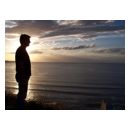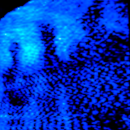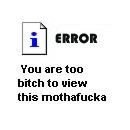Alguien escribió:
#394 por JLC
a lo mejor estoy haciendo algo mal, pero el prophet 6, me da medio tono de más, al medir el tono.
Del Manual:
The Prophet-6 plays out of tune. Check Transpose and Master Tune parameters in the Global settings. If they seem correct, you may need to retune the oscillators. See “
Calibrating the Prophet-6” on page 56. If this doesn’t help, recalibrate the pitch and mod wheels. “Calibrating the Pitch and Mod Wheels” on page 57.
Calibrating the Prophet-6 The Prophet-6 is calibrated at the factory. Controls such as the pitch and mod wheels shouldn’t require re-calibration. However, because its oscillators and filters are voltage controlled and can be affected by extremes of temperature, you may need to use the built-in calibration function to tune them occasionally.
How and When to Calibrate the Oscillators and Filters The first time you use the Prophet-6, please run its built-in oscillator and filter calibration procedure. Let it warm up for several minutes and come to its normal operating temperature before doing so.
Repeat the calibration procedure as needed over the next few days of use. The Prophet-6 learns the range of temperatures at your location and will keep itself in tune over this range.
Later, if you use the Prophet-6 in a different environment that is measurably warmer or cooler (on stage, in an air-conditioned studio, and so on) run the calibration procedure again.
To calibrate the oscillators and filters: 1. Hold down the preset button and press 0. 2. The front panel LEDs and display begin flashing as the Prophet-6 performs its auto-calibration procedure. Don’t turn off the power while it’s doing this. 3. When finished, the front panel controls will return to normal and you can play the Prophet-6 again.
Calibrating the Pitch and Mod Wheels In general, the Pitch and Mod wheels shouldn’t require re-calibration. However, if you experience what seems like a persistent problem with either of them, the Prophet-6 has built-in auto-calibration procedure that you can use to remedy the problem. To calibrate the Pitch and Mod wheel’s low position: 1. Rotate and hold both wheels in their low position. 2. Hold down the preset button and press 7.
To calibrate the Pitch wheel’s center position: • With the Pitch wheel centered, hold down the preset button and press 8.
To calibrate the Pitch and Mod wheel’s high position: 1. Rotate and hold both wheels in their high position. 2. Hold down the preset button and press 9.




![[ЯKR]](https://users.soniccdn.com/images/130/616767_923yj.jpg)