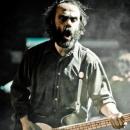Hola chus y compañis, feliz año para todos.
Yo tambien he estado ausente aprovechando para instalar el nuevo core2 duo, que por cierto va como un cañon.
Bueno, lo primero es decir que el jitter del que estais hablando, es el jitter de conversion y solo se produce en el ad y da, en el momento de grabar o reproducir, pero existen otros tipos de jitter y uno de ellos es el jitter entre conexiones digitales y tambien hay que tenerlo en cuenta.
Bob katz tiene muy buenios articulos lo malo es que muchos, incluidos algunos en su libro estan desfasados o incompletos, donde mejor se puede buscar informacion tecnica sobre estos temas es en articulos de Lavry, Weiss... los diseñadores de conversores que son los que tienen que capear con el problema.
Este jitter no es tan notorio como el jitter de conversion, pero puede hacwer que se pierdan datos o estos no se muestren correctamente cuando hay una transferencia digital de cualquier tipo entre dos dispositivos digitales que no tienen porque tener un ad o da, por ejemplo llevando una señal digital desde el DAW (ya grabada) a un DAT digitalmente si el daw y el dat no estan sincronizados correctamente. La "prueba" mas bestia seria poner el daw a reproducir a 44.1 por ejemplo y el DAT a gtabar por digital pero usando su reloj interno a 48Khz o viceversa, por supuesto es un caso muy extremo de relojes no sincronizados.
Por eso recalco la importancia de tener todo en perfecta sincronia, ADs, DAs, DAW y cualquier otro procesadore digital que se use siempre que usemos entradas salidas digitasles en estos (si usamos un procesador digital a traves de sus entradas/salidas analogicas no hay problema).
No tengo tiempo asi que dejo esto como referencia sin traducir:
Alguien escribió:
A Brief Introduction to Word Clock
As you may know, digital signals are constructed from discrete samples of data. Analog to Digital (A/D) converters take a continuous analog signal, and convert that signal into a series of independent data samples. The number of discrete samples measured per second is determined by the sample rate. If, for example, an A/D converter has a sample rate of 48 kHz, then it is creating 48,000 discrete samples every second.
A digital clock controls the timing of the digitally sampled date for transportation.
Using an analogy of a movie may help illustrate this concept. In a movie, each frame of film is one discrete moment in time. The original action happened in one continuous motion (analog), but movie camera “samples” the continuous action and captures (converts) it into individual pictures called frames (samples).
So how does Word Clock fit in to this analogy?
In our movie analogy, each frame on the film represents one digital sample of audio. Each frame in the film must be evenly spaced and pulled across the lens at a steady and correct speed if the action captured on film is to look like a smooth recreation of the original. In audio, it is the job the of Word Clock generator to ensure that each digital audio sample is created with perfect timing, and is delivered to the next digital device with steady and correct speed to reproduce the source accurately. The sample rate determines what speed is correct.
If the sample rate is 48 kHz, then a new digital audio sample is created 48,000 times a second. Having a steady master Word Cock generator ensures that these samples are created with the necessary precision in timing. When the sample data is sent to another digital device, Word Clock controls both the speed the sample data is transferred and also ensures that the digital device downstream is perfectly synchronized and ready to receive the sample data.
Timing errors anywhere in the process will ultimately degrade the final quality of your audio, and result in what is known as jitter.
Jitter refers to the amount of aperiodicity in a clock signal, and is generally measured in ‘nanoseconds’ (ns or 10-9 s). For example, a jitter-free 50 kHz clock has exactly one clock cycle every 20 μs (10-6 s). If the period of this clock changes from 19.997 μs to 20.001 μs from one moment to the next, then the clock is said to have 4 ns of jitter because the period varies by 4 ns.
Jitter degrades the quality of the analog-to-digital (A/D) and digital-to-analog (D/A) conversion process by inducing harmonic distortion into the signal, and therefore is hard to notice without comparing it to an ideal (extremely low jitter) signal within the same listening environment. Jitter can also ‘smear’ the sharpness of a stereo image created with phase coherent mic’ing techniques (e.g. stereo mic’d acoustic guitar). Because jitter can be considered as a signal that modulates an ideal clock, it also has a frequency spectrum, which affects the character of the distortion.
Ultimately, jitter is the cumulative effect of numerous causes, ranging from poor grounding to the characteristics of the internal circuitry of the equipment itself (noisy power supplies, signal crosstalk, circuit components, etc). While some of these factors cannot be controlled, external factors such as cabling, termination, and clock distribution method can play a significant contributing role.
What is Jitter?
The first kind of jitter is conversion jitter. Because, as we will see, this form of jitter is not correctable, it probably the most important form of jitter to be aware of. Conversion jitter happens inside the A/D converter and is impossible to remove or fix once it is introduced.
Using our film analogy, imagine that each frame (sample) is inconsistently spaced across our film. In other words, some frames are closer together while others are farther apart. Even when the film is played back with perfect speed, the timing of the frames will still be incorrect, and the action will be distorted. The same thing can happen with audio if the Word Clock generator is not steady during A/D conversion. Clearly, a clock of the highest quality is very important to avoid permanent conversion jitter!
A second form of jitter occurs between two digital devices. If two digital devices are not synced to the same clock, the device sending the samples will not be in sync with the device receiving the samples.
To use an analogy, imagine one machine placing parts onto a conveyor belt, while another machine picks the parts off the other end of the belt and packages them. If both the first machine and the belt are running at a constant rate, then the packaging machine must also be taking the parts off the line at precisely the same rate. If the packaging machine is running even slightly off speed then it may grab one part correctly, but will very quickly begin to miss parts. However, not only must the packaging machine run at the identical rate, it must also pick the part off the belt at the exact time the part passes the machine. If the alignment is out of whack, then even though the second machine runs at the correct speed, it will miss every part.
Using a dedicated master clock such as the Lucid GENx192 will make a marked improvement in the jitter reduction of you digital system, which will lead to great improvements in what matters most – the sound!
Drift:
Drift occurs when two or more audiovisual record/playback systems (DAW, digital tape, video, etc.) do not share a common master clock. The problem is a direct consequence of a wristwatch illustration: two wristwatches are independent by design. If you were to attempt to start two wristwatches at the exact same time, they would eventually drift apart as they are operating asynchronously. Likewise, when two DAWs are both set to internal clocks at the same sample rate, and if they contain identical audio material and are started at exactly the same time, then over time one DAW will begin to play back behind the other because they do not share a common clock. Whereas it may take hours or days for two wristwatches to drift from each other appreciably, in the digital world it typically takes only seconds or minutes for noticeable drift to accumulate. Drift is invariably caused by a failure either to make the correct physical synchronization connection altogether, or to set up the operating parameters of the equipment correctly.
Pops, Clicks, Hash, and Distortion:
Pops and clicks occur when the clocks between two digitally interconnected devices running at different clock rates (for reasons stated above) move into and out of alignment with each other. As misalignment occurs audio data is ‘dropped’, creating a discontinuity in the audio data. Similar to the beating of two closely tuned strings, these pops and clicks occur at the same rate as the difference in speed between the two clocks. If the clock rate difference is very slight, then the clocks will undergo a protracted period wherein data will be dropped, causing a long burst of noise or ‘hash’ instead. In its most extreme forms (when jitter becomes > 5 to 10% of the clock period), jitter can induce the same problems except that the period and rate of popping and distortion will be random.
Jitter – The Two Flavors
Other Problems...
Skew:
Skew is a misalignment of two clocks whose rates are otherwise synchronized. Skew is almost always caused when devices are synchronized by chaining synchronization signals serially from one device to the other, instead of to all devices from a single device. Skew can cause pops and clicks if the receiving device cannot receive data from the transmitting device because of the particular phase relationship of the clocks. Skew can also cause timing differences in the A/D and D/A conversion processes which can cause slight high-frequency phase cancellation and image smearing if phase coherent material is distributed across the various sources. Skew should not be a problem in properly designed equipment when the proper interconnection topology is used.
Malfunction:
At worst, some devices cease to pass audio altogether when they cannot lock to an external clock. In other cases their PLLs (Phase Locked Loops) may drift to invalid sample rates quite far from the target sample rate and create all varieties of audible havoc both internally and with other interconnected audio devices.
Fortunately, employing a low jitter, low skew, centralized master clock / distributor such as the Lucid GENx192 can solve most, if not all, of the above mentioned potential problems.
Vai, (steve?

)
Esta claro que la mayoria de los conversores en los reproductores de MP3 tienen mucho que ver con la reproduccion, pero aunque tengan jitter, el principal problema de estos esta en el diselño, filtro, etc...
Yo no uso reproductor de cd, normalmente siempre escucho os cds por buenos conversores, pero en que suenen mejor que los que trae de fabrica un reproductor de cds no tiene tanta importancia el jitter como otros factores de diseño y construccion.
Bueno, del mp3 mejor ni hablamos

Curioso lo de la lynx, no sabia que tenia esta monitorizacion, en que medida te muestra las variaciones? o mejor dicho que resolucion tiene el medidor?
Yo tambien digo desde el principio que por jitter haya chasquidos es raro, por eso decia buscar otros problemas en drivers, etc...
Bueno, que me tengo que ir a coger la comida para esta noche... en cuanto pueda sigo !
Feliz año a todos!!

Synthi