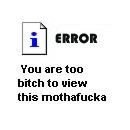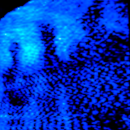Con el enlace es más fácil:
http://www.eowave.com/products.php?prod=16
Si miras en este pdf:
http://www.eowave.com/downloads/pdf/Data-Joystick.pdf
verás que es para usar con este otro aparato:
http://www.eowave.com/products.php?prod=29
...que de momento no fabrican (están con el stock agotado)
Alguien escribió:
INSTALLATION GUIDE:
Please use the following procedure to assign a Control Change of the modulation to the X-axis of this sensor (the thickest wire):
1° We assume here that your Eobody setup is fully functional and its editor launched and ready to communicate: in case of emergency, please refer to the main tutorial!
2° Plug the jack connector of the sensor to the chosen input of the Eobody.
3° On the first (or second) eight inputs configuration pannel of the editor, appearing on screen when you click on the “1-8” (or “9-16”) button from the main window, depending on the input you want to configure, make sure that the status of the input this sensor is plugged to is turned on.
4° From left to right on the same line, set the bit depth to 7 Bits (sufficient enough for this case), the zoom to off and the offset to 0 (as the sensor signal is fairly useable as is), the type to CC (meaning “Control Change”), the MIDI channel to the one the Eobody is using, the gate to 8 (minimal hiss proof) and the sub sampling (”S Samp”) to 0 (so that the signal is refreshed frequently).
5° Let us control the modulation: assign ”Val 1” to 1 and leave the remaining parameters, here unsignificant, as are.
6° Dump these settings to the Eobody by clicking on the “Dump” button on the main window.