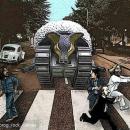#3555
Oh! Pues me gusta por aspecto y precio!
Como soy muy profano en el tema, me das detalles de eso que solo recibe en el canal midi 1 porfa?
Mi idea de uso sería... utilizarlo como compañero de la e2 para usar esta como maestra y que al darle al play lance una secuencia de samples en el sampler. Si el sampler admite secuencias el doble de largas que la e2 estaría genial, claro...
He estado mirando un poco su descripción y creo que no tiene secuenciador... por lo que si solo puedo secuenciarlo con la e2 usando un único canal no tendría mucho sentido, ya que solo podría secuenciar un sample...
Corrígeme si me equivoco please...
EDITO: Bueno... aunque no se puedan secuenciar, si admite midi clock y me permite lanzar los samples (como vocales) al tiempo que marque la e2, tampoco estaría tan mal...
La intención es añadir vocales o secuencias mas complejas a las cosillas que hago con la e2, sobretodo vocales... se echan en falta...

Nada, no habia leido todo el post
Un saludo

#3556
Si Wikter, de hecho es de las primeras opciones que probé cuando compré la electribe, probé con el cable usb-host para conectarla y probé un par de aplicaciones, no me acabó de funcionar muy bien además que se fundía la batería del móvil al no poder cargarlo al mismo tiempo.
Seguiré indagando a ver qué cosillas hay...

Como siempre, gracias Miguel, atento y ayudando siempre!
No creo que sea tanto off-topic hablar de cacharros para acoplar a la e2, donde mejor que aquí para preguntar las experiencias de cada uno con ellos y ver hasta dónde se llevan bien con la e2.
Me surgen dudas respecto a qué resultados daría la e2 para secuenciar la mpx16... usaría tan solo un canal de los 16 de la e2 pero podría asignar diferentes samples de la mpx16 en función de la nota que pulse en la e2? estaría limitado solamente a secuenciar un único canal de la mpx16?
También no acabo de tener claro si la mpx16 y la mpx8 son en realidad el mismo aparato con la diferencia de los pads... creo haber leído que la 16 es algo mejor, de hecho tiene mas cosas además de los pads como diferencias...
Vuelve a salir a la palestra el Volca Sample, pero lo veo tan limitadillo que no se si merece la pena lo que cuesta para la calidad que ofrece... que sea mono no es tanto problema, pero no se... lo veo limitadete...
Nos vamos leyendo!

#3561
En el MPX16 asignas una muestra a cada pad, y cada pad responde a una nota («do, re, mi, fa»... o «C, D, E, F, A»...) Para disparar cada sonido tendrás que configurar la E2 en la escala cromática, para no perderte ni una nota.
Y todo en el canal MIDI 1. Es como tener un kit de batería con un montón de instrumentos (sonidos, samples, voces...) en el canal uno. Y solamente en este canal. Es exactamente lo que tú dices. Cada nota es un sonido diferente que puedes asignar a capricho. La ventaja de esta características es que te deja libres los otros 15 canales para otras secuencias.
En cuanto a diferencias entre MPX16 Y MPX8, pues sí. Pensaba que no había tantas diferencias, pero las hay. Aparte de tener más pads la 16 tiene efectos, muestras stereo y mejores posibilidades de edición. Por la diferencia de precio pienso que es bastante mejor que el volca, aunque este último no lo conozco.
El MPX16 puede almacenar hasta 512 archivos dependiendo de la duración de cada sample. Su capacidad es de 60 MB, luego en una tarjeta de 4 GB puedes guardar montones y montones de muestras para irlas cargando según necesidades en el sampler.
Modestamente, creo que es lo que estás buscando.
Salú

1
No sé si se habrá hecho la pregunta en el hilo. Me he leído parte y no la he visto.
La cuestión es sobre sí se pueden compartir temas del electribe.
Es decir, se tiene la opción de "export pattern" y de "import pattern" con lo cuál tendería a pensar que sí alguien exporta un pattern, lo sube a internet y yo lo pongo en una SDCard podría importarlo y sonaría igual (asumiendo que tengo el mismo modelo y qué, sí es el electribe sampler, el tema no usa samples (salvo que se adjuntase el sample y se explicase dónde va).
Eso estaría bien para que se pudieran crear librerías de patterns de estilos desde los que empezar los temas, es decir, plantillas para temas de diversos estilos típicos (trance, techno, IDM, EBM, whaever).
Cómo no he visto que existan tales librerías imagino que la cosa no funciona así. Por lo que recuerdo haber leído en algún lado (en el muy parco manual no viene nada) el export patterns parece tener algo que ver con el dichoso Ableton live (detesto profundamente ese programa xd), es decir,que puedes exportar al formato de live, y seguir trabajando ahí el tema, lo cuál no me interesa un pimiento (yo quiero el electribe para no tener que usar ordenadores, y, desde luego, no live en particular) y ¿viceversa? es decir ¿que puedo importar algún proyecto de live con algún tipo especial de características y luego importarlo desde el electribe si guardo el proyecto en una SDCard?
¿Y exportar e importar midi files standard? Al fin y al cabo hay librerías de estilos en formato midi.
Caso de que no se pueda hacer de manera "nativa" ¿Hay algún tipo de conversor?
Es que a ver, aunque no me entusiasma del todo me sigue pareciendo mejor que las alternativas, al menos en ese margen de precios, y he visto vídeos de temas hechos solamente con electribes (o si acaso con muy poco más, y secuenciado con el electribe) que me gustan mucho, así que el aparato tiene posibilidades, pero los proyectos de fábrica, y los que subió Korg a su web me parecen todos espantosos, o, cuanto menos, muy alejados de ningún estilo que me guste, y, aunque tras ver tutoriales en youtube sobre diversos estilos ya tengo ideas de cómo hacer bases para algunos estilos que me interesan seguiría prefiriendo que se pudieran tener librerías y empezar desde ahí, en vez de empezar desde cero cada tema.
Por cierto ¿Cuál es el tamaño máximo de tarjeta que admite? (el modelo sampler). Cuando lo compré pillé también una microSD de 128 GB, para meter ahí toda la librería de buccles de diversos estilos que tenía, pero no la reconocía. Cómo las de 64 GB ya las tenía llenas para uso con móviles y tablets al final le metí una pequeña de 16 GB, y, bueno, la verdad es que es un sampler muy limitado, en especial para trabajar con bucles, así que tampoco es que sea esencial, pero bueno, sí le puedo meter una de 32, o 64 mejor.

Buenas!
Tal como ya explicó Wikter, así es, puedes ponerle patrones de otra gente sin problemas, lo que en el caso de la sampler variará como es normal si se tenían definidos diferentes samples para cada pad.
En su día me bajé varios patterns y proyectos que gente subió a korgforums para aprender y ver cómo se conseguían diferentes sonidos. La lástima es que no se pueden copiar uno a uno y el mecanismo es importar todos o exportar todos, no los encontré por separado, era una exportación total de la sd del usuario que los creó.
No es problema, ya que para hacer copia de seguridad de los tuyos antes exportas todos a la sd y luego importas los que quieras ponerle que te bajaste. Si quieres quedarte solo con los que te interesan los exportas a la sd de forma individual una vez importados y desde el pc copias los que te interesen en una misma sd.
Exportar todos los patterns que tengas genera un archivo que ocupa muy poco, en mi caso tengo puesta una sd de 1gb y le sobra aún muchísimo espacio. En el caso de los samples vendrá definido por el tamaño y cantidad de estos, claro...
Sobre Ableton... una vez lo instalé para probarlo y se me hizo tan farragoso que apenas lo ejecuté dos o tres veces mas... me gusta la inmediatez y prefiero pasar un rato generando los sonidos que quiero sacar que pelearme con un programa que no domino en absoluto...

1
La utilidad puede estar bien en cierto momento, pero mi consejo es que aprendas a usar las funciones de copiar/pegar de la electribe ya que son muy, muy sencillas y rápidas. Va bien para poder manipular tus temas rápidamente.
Además de leer el manual, te recomiendo ver vídeos y vídeos de la e2 en youtube, es donde mas se aprende, hay bastante material.
Volviendo al tema de la mpx16, comentar que ya la tengo en casa (amazon y sus inmediateces), ayer pude explorarla un poco y ver que es bastante sencilla de utilizar. Si hoy tengo tiempo trataré de conectarla a la e2 y ver como se manejan.
Por repasar... y así evito hacer el pringao mas rato de lo necesario...:
Creo que para utilizarla bien junto con la e2 debería conectarla de esta forma:
- Midi out de la e2 al midi in de la mpx16
- Salida de audio de la mpx16 al line in de la e2
- Activar en el primer pad de la e2 la entrada de línea (me tengo que repasar la aportación que hizo Lisboetas hace un tiempo)
La duda me viene a si tengo que activar algún parámetro adicional en la e2 para que el primer pad de esta gobierne la mpx16, os suena que sea necesario?
Gracias