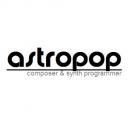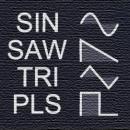Hola, un saludo, quisiera saber si alguno graba el audio del Korg M50 en el PC y como lo hace.
Astropop Gracias por tu dedicación.

Gracias suponía que era así, es decir que mientras suena el midi en el mismo secuenciador del PC grabo en una entrada de Audio ¿no?
Gracias de antemano icalvo

Hola !
Estoy planteándome comprar un M50-88 para usar en los bolos que hago con la orquesta y tengo una duda sobre el uso de este teclado.
La cuestión es que normalmente me monto los sonidos de cada tema con su título y todo en forma de (depende el teclado) combi, mix o algo parecido. Por ejemplo, piano+violines y le asigno el nombre que toque...pasodoble tal o cual. Utilizo muchas veces el traspose porque se suelen cambiar los tonos muy a menudo y és más cómodo que transportar todo el tema.
La pregunta concreta del M50 és: Hay combis de usuario para almacenar mis combinaciones de sonido/temas libres y si és así cuantas?
La segunda pregunta: Se puede cambiar el traspose para cada combi y queda almacenado, de manera que no haya que poner cada vez el traspose que toca ?
De esta manera me prepararia el repertorio entero y podria ir cambiando de tema y tendria listos los sonidos y el traspose sin preocuparme de nada, y de forma rápida. Actualmente lo hago con el alesis fusión y va de maravilla.
Gracias,

Yo la verdad es que no sabría contestarte a todo, se que hay unos 90 espacios vacios en la memoria para almacenar tus sonidos (mas o menos) nuevos o ya existentes con variaciones y en cuanto a la afinación supongo que si, en el modo global yo he cambiado la trasposición ahora combi a combi no se, lo sabrías rápido consultando el manual.

SALUDOS.. AMIGOS. LUEGO DE TRASTEAR UN TIEMPO por mi korg m50 paso aconectarlo al ordenador... tiene un programa (m50 editor) clikeo en el icono,, se me abre un teclado virtual,, toco mi korg m50, y en el programa virtual, las teclas se mueven, pero no hay audio... eh mirado por aqi y por alla... ( via midi) hay algo que dejo de hacer? o qu eno hago?? un saludo y de antemano gracias

mira cuando abro el editor m50 comienza a sincronizar con el sintetizador ( korg) carga unos segundos y listo,, el ordenador lo reconoce,, prueba esque cuando hago algo en el teclado fisico, en el virtual hace lo mismo,, presiono un atecla y en el e virtual lo mismo,,, lo unico esque no me emite sonido,, pero de qu elo reconoce, lo reconoce... solo que no emite sonido,, ojo que eh trastaeado en mi tarjeta de sonido y nada

Metete en Global, dar a Page select, dar a Midi, mira que Local Control On esté activado, es un error frecuente no saberlo.
Espero te lo solucione

si amigo,, estaba en On... ya habia explorado por esos lugares,, por cierto la tarjeta de audio es malisima,.. es de esas integradas..no se si sera por eso... pero no creo.. no se,, a veces con cubase me capta sonidos via midi,,, con la misma tarjeta
no se quepueda ser gracias por el dato..de todas formas