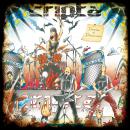despues de una larga noche con los asio y el midi yoke nada de nada si alguien ha tenido problemas con algun controloador o ha tenido que configurar uno de los que no sale en la lista se lo agradeceria, no he encontrado respuesta en este ni en otros foros.

Has probado a usarlo con algún otro daw?

Hola Aerond ante todo gracias por tu respuesta pero no se que es un daw, si te refieres a otros programas me he bajado de softonic un teclado midi gratuito pero nada de nada, intento usar el primer puerto del midi yoke con reason y nada, no se que pasa el teclao es nuevo, para mas datos uso windows xp.

he probado el ableton live 7 y nada de nada, desesperación absoluta, utilizo windows Xp home Sp3 he mirado en el panel de control y parece estar todo correcto pero nada de nada.

yo tengo el mismo problema, lo qu e en vez de reason uso pro tools, y el akai lo conecto y no se me instala. ¿has encontrado solucion?

de momento no y mira que he intentado cosas y hay gente intentando ayudarme pero nada de nada, creo que va a ser cosa del xp estoy desperado! pensando en formatear el pc y todo, si encuentras algo comunicamelo, lo mismo hare yo
un saludo!

ya me contaras a ver que tal

he formateado el pc reinstalado todo y me funciona el controlador correctamente por lo visto parecia cosa del xq o del pc, si tienes instalada la web cam de logitech da problemas eso me han dicho en el servicio de atencion al cliente de akai via mail, se han portado estupendamente bien.
un saludo

Me alegro, por que llevabas mucho tiempo con este problema, enhorabuena.

gracias ; ) llevaba ya unos meses, como es el mundillo de la informatica ...

el mundillo de la informatica es comerte la olla cuando allas pasado por esa etapa pues toca comerte la olla un poco mas y cuando creas que lo tienes todo controlao pues a comerse la olla un poco mas y asi hasta que te acostumbres o hasta que cojas el ordenador y lo tires por la ventana y que caiga encima de el coche de ese vecino que resulta que odias bastante.