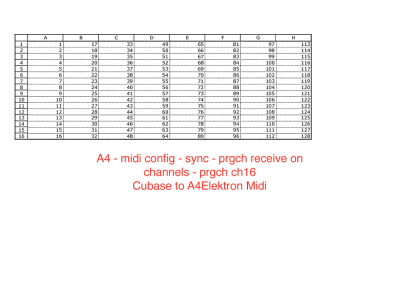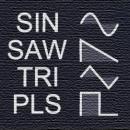Buenas, alguien sabe cual es el mensaje midi que hay que enviar a la digitone para hacer cambio de patrones, estoy hecho un lio con lo de LSB/MSB y no doy con la tecla.
Entre la digitakt y digitone no hay problema entre ellas, pero quiero enviar el mensaje desde ableton, y no se cual enviar. En el manual no aparece en la tabla de implementación midi.

#182 No sé si servirá, esto es de la Analog Four:
Archivos adjuntos (
loguéate para descargar)

#183 #184
Sí, esa info la he visto en elektronauts. Lo que pasa que estoy acostumbrado a usar los mensajes midi CC, que constan de un numero de mensaje y un valor. En este caso hablan de LSB y MSB, y no se si funcionan igual. Porque sí es así, en la tabla que has posteado, yo entiendo que esos son los valores a enviar, pero ¿cual es el número del mensaje?

Ni idea la verdad. He actualizado el cacharro y estoy probando ahora, es cojonudo jajaja.

Para buenos sonidos también está disponible el bank específico de Digitone Keys; para bajarlo hay que registar vuestro Digitone en la página oficial, entonces os aparecerá en el apartado "my sound packs" para descargar; los recomiendo totalmente.

#188
Muy chulos sí, yo ya lo bajé en su dia.
#189
Pues acabo de hacerlo y muy buenos sonidos también.

Versión 1.21 del firmware disponible! Scale per track, por fin!
Aquí los cambios:
List of changes from OS 1.20 to 1.21
Improvements
Implemented master tune functionality.
Added scale per track functionality to the sequencer.
Added ratio offsets for each of the four operators.
It is now possible to live record sound slots when in MULTI MAP mode.
Improved the Multimap configuration and UI.
Changed the default values for the LFOs SPEED and MULTIPLIER parameters to more musically useful settings.
[Digitone Keys] Added Sostenuto functionality for the CONTROL IN inputs.
[Digitone Keys] The USER MODE menu can now be opened and closed by pressing [USER MODE].
Bug fixes
Parameter values did not show on first keypress when pressing and holding [PARAMETER] keys.
Unipolar modulators (such as the mod wheel and aftertouch) could be set to negative modulation values.
Bank/Sub Bank select and Program change messages were not sent in an optimal way.
The device could in some cases freeze when you were in the Pitch- and Mod wheel setup menus and then selected a MIDI track.
[NO] + [T1-4] both reloaded the Sound and erased trigs in LIVE RECORDING mode. Now, [NO] + [T1-4] only erases trigs. Reload Sound is not possible in LIVE RECORDING mode. Additionally, the Reload Sound shortcut is changed to [T1-4] + [NO].
The Bank selection was still active after timeout if a [TRIG 1-8] key was pressed during the timeout process.
Using Overbridge, it was no longer possible to do a temp save/load using [FUNC] + [YES]/[NO] after a DAW project with Total Recall activated�had been loaded, and the DAW state have been synced with the unit. The temp save/load commands would then return Save Error or Load Error.
[NO] + [T1-4]/[TRIG] did not clear trigs on MIDI tracks in LIVE RECORDING mode.
The key combination [FUNC] + [HOLD] to enable portamento did not work.
The arpeggiator did not play notes in the correct order in Cycle and Down modes.
The Pitch bend did not always return to a 0 value after moving the wheel.
The [FUNC] key's state remained as "pressed" if [FUNC] + key opened a dialog box window, even after the dialog box was closed.

Hola! alguien sabe si se puede utilizar la tarjeta de sonido del DN (para poder separar los traks en pistas diferentes en ableton) pudiendo utilizar los efectos nativos del DN? Ahora mismo tengo instalado el Overbridge y en este modo no se pueden utilizar todavía el Chorus, Delay, etc... Sería posible hacerlo quitando el modo overbridge?