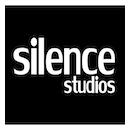Para calibrar el SPL sin meidor hay una manera de hacerlo basada en los vúmetros...quick and dirty calibration lo llama:
"Quick and Dirty" SPL Calibration
If you don't have a sound level calibrator but do have a standard Sound Level Meter (SLM), you
can roughly calibrate SmaartLive to provide SPL readings that are accurate enough to be useful
using the SLM as a reference. The procedure for "quick and dirty" SPL calibration looks a little
complicated at first glance but it's really very simple and takes only about a minute in actual practice.
1. With SmaartLive in Spectrum Mode, remove all reference traces from the RTA display and turn the analyzer off. The plot area should be completely blank.
2. Double-click near the center of the plot area and when the Amplitude Calibration dialog box comes up, select Set this value to and type in some (positive) number of decibels such as 50. Click the OK button to close the dialog box.
3. Click the Signal Level/SPL Readout in SmaartLive and set the SPL weighting and integration time options to match the SLM. If your SLM can display a Flat (unweighted) SPL reading, this is probably best choice. Otherwise set both SmaartLive and the meter to display
a Slow A- or C-weighted curve.
4. Place your measurement microphone and SLM very close together at the same distance from a loudspeaker then output a signal, preferably a "steady state" signal such as a sine wave or pink noise, through the loudspeaker.
5. Run SmaartLive and the SLM and note the SPL readings on both.
6. Subtract the smaller of the two readings from the larger to find the difference.
7. Turn off the SmaartLive analyzer and double-click on the RTA display again. If the SLM reading was higher than the SmaartLive SPL reading in step 5, add the difference found in step 6 to the number shown in the Current value is field of the Amplitude Calibration dialog box and enter the result in the Set this value to field. If the SLM gave you a lower number subtract the difference. Click the OK button to apply the change and exit the dialog box.
8. Run the SmaartLive analyzer again and compare the SLM and SmaartLive SPL readings again. They should now be tracking pretty close to each other closely. If SmaartLive is off by more than a couple of dB from the meter, just repeat steps 6 and 7 until you are satisfied with the results.
"Quick and Dirty" SPL Calibration
If you don't have a sound level calibrator but do have a standard Sound Level Meter (SLM), you
can roughly calibrate SmaartLive to provide SPL readings that are accurate enough to be useful
using the SLM as a reference. The procedure for "quick and dirty" SPL calibration looks a little
complicated at first glance but it's really very simple and takes only about a minute in actual practice.
1. With SmaartLive in Spectrum Mode, remove all reference traces from the RTA display and turn the analyzer off. The plot area should be completely blank.
2. Double-click near the center of the plot area and when the Amplitude Calibration dialog box comes up, select Set this value to and type in some (positive) number of decibels such as 50. Click the OK button to close the dialog box.
3. Click the Signal Level/SPL Readout in SmaartLive and set the SPL weighting and integration time options to match the SLM. If your SLM can display a Flat (unweighted) SPL reading, this is probably best choice. Otherwise set both SmaartLive and the meter to display
a Slow A- or C-weighted curve.
4. Place your measurement microphone and SLM very close together at the same distance from a loudspeaker then output a signal, preferably a "steady state" signal such as a sine wave or pink noise, through the loudspeaker.
5. Run SmaartLive and the SLM and note the SPL readings on both.
6. Subtract the smaller of the two readings from the larger to find the difference.
7. Turn off the SmaartLive analyzer and double-click on the RTA display again. If the SLM reading was higher than the SmaartLive SPL reading in step 5, add the difference found in step 6 to the number shown in the Current value is field of the Amplitude Calibration dialog box and enter the result in the Set this value to field. If the SLM gave you a lower number subtract the difference. Click the OK button to apply the change and exit the dialog box.
8. Run the SmaartLive analyzer again and compare the SLM and SmaartLive SPL readings again. They should now be tracking pretty close to each other closely. If SmaartLive is off by more than a couple of dB from the meter, just repeat steps 6 and 7 until you are satisfied with the results.