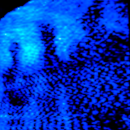deduzco que tiene algo que ver con el local off/on. Seguramente este con la opción local off y por eso no recibe midi de sus propios knobs. Busca algo referente a esto en el manual.
un saludo.

Hola Øliveira
Muchas gracias! Estoy investigándolo. He mirado en el manual pero lo único relativo que aparece es que cuando conectas el drumstation a otro wokstation o un software debes ponerlo en modo "local OFF". Sobre el local OFF del propio drumstation lo único que dice en la parte de MIDI Implementation es esto:
Aux messages
Local ON/OFF x x
All Notes OFF x x
Active Sense x x
Reset x x
Mode x x
Que entiendo que quiere decir que no los acepta.
Con respecto de la configuración que pretendo dice esto:
This is the advanced way to setup the DrumStation and utilises all of the rear panel features. This setup allows realtime
recording of knob movements onto the Computer Software/Sequencer as both the MIDI output of the keyboard and the
MIDI output of the DrumStation are merged with an external (not supplied) MIDI Merge box. If the Master Keyboard is a
“Workstation” i.e. it has a Synthesiser built in, turn “Local Off” or the equivalent in its MIDI setup. ( Refer to the manufacturers
Owners Manual for details on how to do this. ) Turn the Computer Software/Sequencer’s “Soft Thru” (or sometimes
called “Echo Back”) to the “ON” or “Enabled” position. Now when selecting a “Track” in the Computer Software/Sequencer
that is assigned to the MIDI RX channel of the Drumstation, (Refer: Page 11) playing the keyboard should play the
Drumstation through the Headphones/Monitors. Similarly “Tracks” in the Computer Software/Sequencer that are assigned to
the MIDI channel(s) of the “Workstation” should make it produce sound. If not please refer to the Keyboard & Computer
Software/Sequencer manufacturers Owners Manuals for details on how to do this. When using the DIN Sync feature ensure
that your sequencer is transmitting MIDI Clock. If is is not this function will not work.
Cualquiera ayuda es bienvenida. GRACIAS

si lo que quieres es manejar sus parámetros vía midi tendrás que mandar mensajes de cc desde un secuenciar. Tendrás una lista de implementación midi en el manual, si no la tienes conecta el midi out al midi in de tu interface abre tu secuenciador y graba una pista midi mientras mueves los knobs, te aparecerá el número de cc que afecta a èse parámetro.
un saludo.

Muchas Gracias Øliveira.
Si, tienes toda la razón. Eso ya lo consigo hacer. Es decir, el camino del secuenciador (ableton live en este caso) al drumstation va perfecto. Lo mensajes CC también van bien y la lista está en el manual. Hasta aquí todo perfecto, como con el resto de mis sintes y máquinas.
El problema es el camino del drumstation al secuenciador (ableton). Conecto el midi out del drumstation al midi in de la tarjeta y no funciona nada. El canal de salida del drumstation es el 2. Tanto si selecciono el canal 2 como Midi All en la entrada de ableton, no funciona.
Lo que quiero es hacer lo mismo que con todo mi otro hardware, mandar midi CC desde al Drumstation para poder grabarlo en directo. O bien ir modificando los diferentes parámatros "en vivo" para alterar el sonido (volumen, attack, decay ....)
El caso es que cuando el drumstation recibe midi parpadea el led del canal de entrada. Cuando muevo los konobs (incluído el volumen general) le de salida ni siquiera parpadea.
Este aparato me está desquiciando. Para que digan que las Roland son difíciles de editar...
MUCHAS GRACIAS POR LA AYUDA.

Prueba a poner el local en off renvia la señal midi del seq de vuelta al drumstation.

Viendo esta parte del tutorial de novation creo que estás en lo cierto Ivan:
"Control off means that only the keyboard can be used for controlling external devices but not the buttons, faders and pots"
Ahora el tema es averiguar como se cambia eso. Todo pinta a que ese es el problema