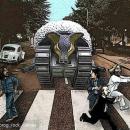Me veo en la situación de tener que grabar un loop hecho por mí al vuelo, me cuesta horrores clavarlo y pienso que debe haber alguna forma de hacerlo automáticamente, de ahí que pregunte lo de corte automático al acabar la última parte del patrón.
Korg Electribe (2014)
 Baneado
Baneado OFERTAS Ver todas
-
-30%Behringer X32 Producer
-
-32%Focusrite Scarlett 2i2 4ª Gen B-Stock
-
-19%Behringer X-Touch Compact

Alguien escribió:4. Changing pattern setting
The following list introduces main setting related to patterns in the
edit menu.
Refer to the “Parameter Guide” for each setting.
SWING: Adds shuffling or hopping feelings by shifting sound
timing.
BEAT: Sets beat (rhythm) of a pattern.
LENGTH: Changes length of a pattern. You can set it to length
from 1 to 4.
PATTERN LEVEL: Adjusts sound volume of the entire pattern.
KEY: Sets pitch for scale reference.
SCALE: Sets scale for playing with the trigger pad or the touch
pad by turning the Keyboard button ON.
GROOVE TYPE and GROOVE DEPTH: Adds playing methods
of typical musical instruments and / or a groove which could
reproduce a feeling of the song to metronomic part sequence data.
CHAIN REPEAT, CHAIN TO: After playing back the selected
pattern, select the number of times to play back the same pattern,
and select the pattern to play back next. This will play multiple
patterns back as if they were a song.
Alguien escribió:2. Step edit
1. Select a part to record.
2. Press the Sequencer button to illuminate the button.
3. Press the step button to select the recording length. You can
check the length by looking at the number of red LEDs.
4. A pattern of selected part is indicated by illumination of the
trigger pad. Note switches between ON (lit) and OFF (dark)
each time the trigger pad is pressed.
TIP The note number that is input by pressing the trigger pad
is C4 (60) in the default setting. Turning ON again after
turning OFF the step that has been already input turns ON
with the original note.
TIP You can also record patterns during playback by pressing
Play/Pause button.
TIP You can select Step Edit on the edit menu to enable de-
tailed editing per each step. Refer to the “Parameter
Guide” for detail.
LEPM - RTFM

Más que leerlo, hay que saberse y comprender el manual. Cuando lleves 7 u 8 máquinas será fácil no usarlo, hasta entonces, si te lo imprimes en papel y lo metes debajo de la Electribe tendrás mucho ganado, más que nada porque la mitad y media de las preguntas que haces (75%) tienen respuesta en el manual.

 Baneado
Baneado 
 Baneado
Baneado 
 Baneado
Baneado  Baneado
Baneado  Baneado
Baneado  Baneado
Baneado 
El step edit,la primera página es los pasos del secuenciador,la de gate es para acortar o ligar notas, rest es silencio y tie ligadas,si llenas los 64 pasos del secuenciador con algo melodico y las pones todas en tie,tienes un sonido largo,sin cortes.El velocity es el acento de cada nota.haz pruebas!
Hilos similares
Nuevo post
Regístrate o identifícate para poder postear en este hilo