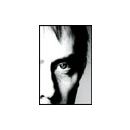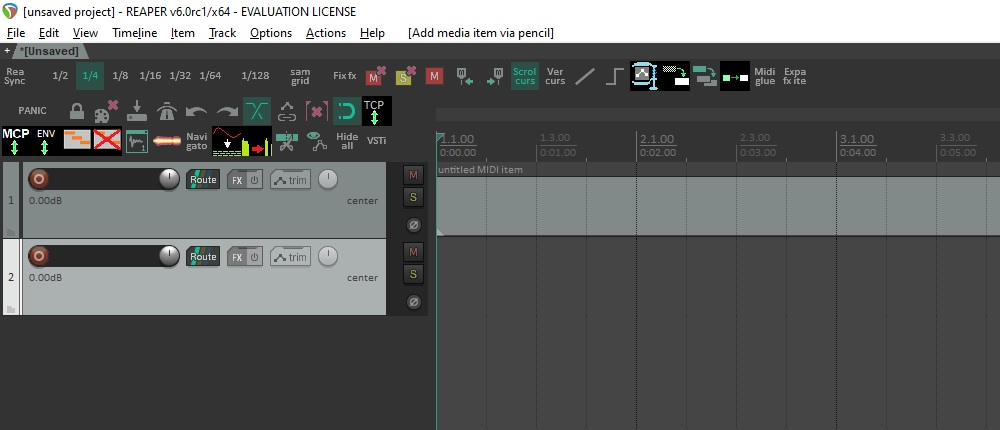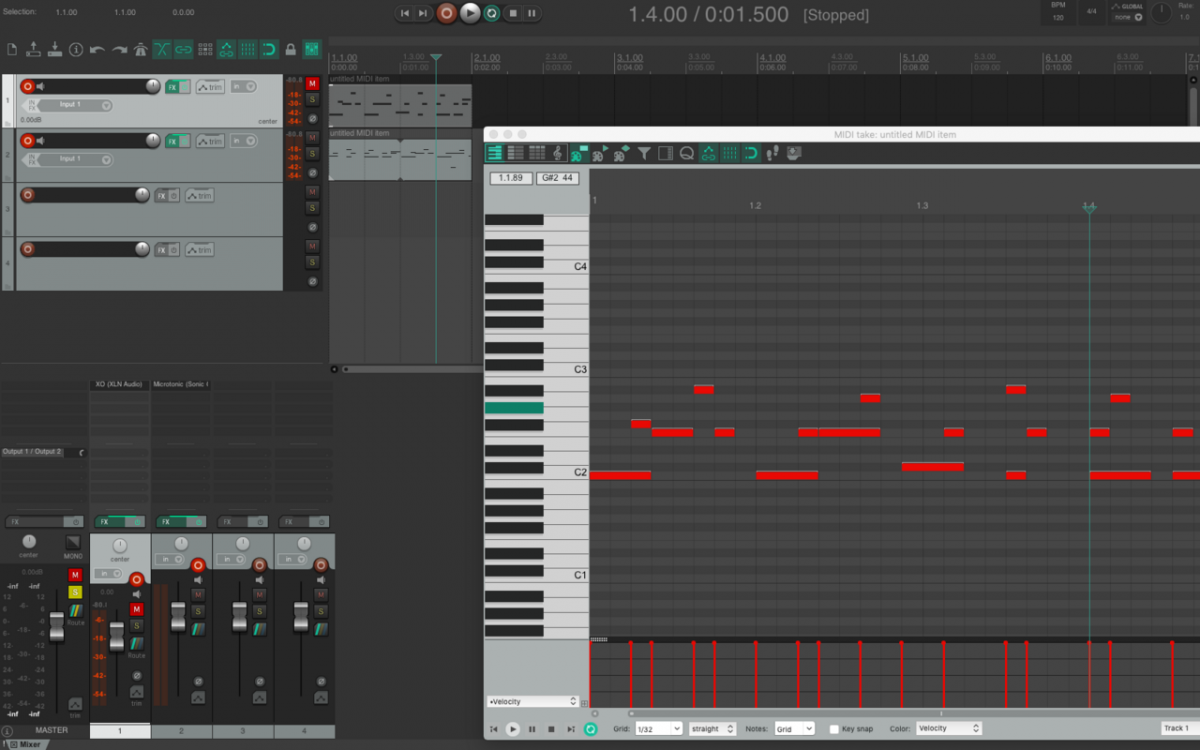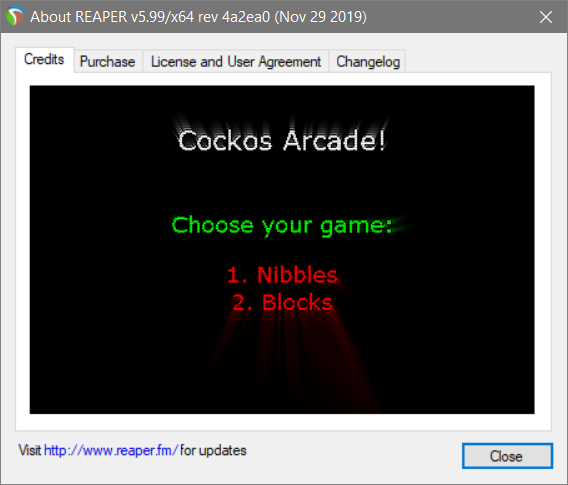#211
Mi pregunta iba más por saber si la versión 6 será continuísta o dará un salto relevante. Hay algunos scripts muy interesantes que podrían incluirse por defecto, como MPL interactive toolbar, FXList for TCP, dropdown menu (y la librería visual de Lokasenna), tracktags, etc.
Si definitivamente han cambiado a una versión más gráfica y dinámica de los enrutamientos, se han inspirado en Logic Audio, cosa que me parece fenomenal. Hay un puñado de programadores que están ofreciendo scripts gratuitos o a muy buen precio, que se han convertido en imprescindibles para todo tipo de estudios y estilos musicales.
Hay otro script inspirado en Logic Audio (retrospective record) que debería estar integrado por defecto en las funciones de Reaper.
En fin, tampoco pasa nada si no os apetece subir una captura.

Pues... de momento, los temas del 5 se abren en el 6 y son totalmente operables... y sin querer, ejecuté el del 6 y se abrió el 5 con el tema del 6..

#213 #215
Gracias a ambos. No aprecio cambios notables en el aspecto. Parece un poco más suavizado y dentro de la tendencia de otros secuenciadores.
Bueno, tampoco importa dada la flexibilidad para configurarlo. Espero que haya compatibilidad total con los scripts y alguna ampliación como la de añadir una lista de scripts lanzados al ejecutar el programa. Ahora hay que editar un archivo externo. Estaría bien que hubiera un comando integrado en la aplicación..

Acaba de salir la versión 5.99.

#220 esteticamente o en forma de trabajar??

Ya está lista la versión 6, en la sección de pre lanzamientos.
v6.0 - December 3 2019
+ Defaults: enable Live FX multiprocessing by default
+ Defaults: enable track record monitoring on new tracks by default
+ Defaults: set volume envelopes to fader scaling by default
+ Dynamic split: add preset support
+ Dynamic split: overhaul and improvements to algorithm and gate handling
+ Dynamic split: retain settings after canceling the window
+ FX: allow embedding some plug-in UIs into track and mixer control panels
+ FX: support embedding UIs for ReaEQ, ReaXComp, ReaComp, ReaSurround, and graphical JSFX
+ FX: add preference to display FX list on right side of FX chain window
+ FX: add preference to display add/delete buttons above list in FX chain window
+ Import: handle WAV and AIFF (Apple Loops) files containing transient information similarly to REX files
+ MIDI editor: display and edit CC/velocity as dots and lines, CCs as linear and curved envelopes, similar to track envelopes
+ MIDI editor: add note-type buttons to default toolbar
+ MIDI editor: add option to display note length in velocity lane
+ MIDI editor: add option to move bank/program change events with notes
+ MIDI editor: add preference to automatically reduce CC events when drawing
+ MIDI editor: combine note properties and event properties into one modeless dialog
+ MIDI editor: add mouse modifiers to reset CC/velocity to default values
+ MIDI editor: make default CC event and CC lane mouse modifiers more like default envelope behaviors
+ MIDI editor: repopulate raw MIDI data display window when switching active media item
+ Main window: support positioning track control panels on right side of arrange
+ Media import: properly adjust length of imported media with embedded tempo when crossing project tempo changes
+ Media import: support adjusting media based on tempo suggested by filename
+ Media items: add new "Beats (auto-stretch at tempo changes)" timebase
+ Media items: add action to add stretch markers at project tempo changes
+ Media items: add action to recalculate automatic stretch markers at project tempo changes
+ Media items: add action to convert embedded source media transient information to transient guides
+ Media items: optionally create transient guides on import for media with embedded transient information
+ Media items: support calculating playback rate from user-supplied tempo or length in beats
+ Media items: when copy/pasting items with stretch markers, preserve the original play rate
+ Menus: very lightly refresh main file/edit/view/insert menus
+ Modal windows: remember window positions (configurable option in preferences/general/advanced to tweak behavior)
+ Mouse modifiers: add double-click behaviors to reset CC value, curvature, edit properties
+ Mouse modifiers: add preference to draw/edit CC events immediately on mouse click
+ Multiprocessing: auto-detect up to 128 threads
+ Multiprocessing: increase anticipative FX hard limit to 128 threads, live FX hard limit to 64 threads
+ Multiprocessing: remove old 4.x scheduler mode, non-event synchronization modes
+ Notation editor: support customized staff and note context menus
+ Performance: improve performance and reduce system resource consumption with large track counts
+ Performance: add option in disk settings to periodically close excess open files
+ Performance: add option to read peaks files under a certain size completely to RAM (to reduce open file count)
+ REX: add option to ignore all embedded slice and tempo information
+ ReaFIR: add context menu mode configuration
+ ReaScript: add MIDI_GetCCShape, MIDI_SetCCShape
+ ReaScript: add support for CC shapes to MIDI_Get(Set)AllEvts
+ ReaScript: add support for setting track playback offset value and attributes
+ ReaScript: add support for user-defined note and track notation data that is not displayed
+ ReaScript: fix setting MIDI meta-messages via API
+ ReaScript: add reduce_open_files() utility function for users running up against open file handle limitations
+ Render: include all options in "options and format" render presets
+ Render: optionally embed transient information into WAV or AIFF files
+ Render: support embedding tempo into AIFF files
+ Render: support rendering only selected regions in an existing region render matrix [t=193405]
+ Render: when enabled, embed exact tempo of rendered item/time
+ Resampling: added SSE2-optimized sinc calculation (from Theo Niessink)
+ Resampling: optimize and greatly improve quality of resampling for conversion between common rates
+ Routing: add track wiring view
+ Theming: new Default 6.0 theme with theme adjuster script allowing for extensive customization of the new default theme
+ Theming: layout DPI translation for HiDPI/Retina displays
+ Theming: apply main window size area theme element only on mouseover
+ Theming: improve theme rendering appearance when using custom UI scaling
+ Theming: apply advanced preference UI scaling changes immediately
+ Theming: replace tcp.dragdropchild with tcp.dragdropinfo[indent_sibling_track indent_child_track]
+ Theming: add additional 8 WALTER font slots
+ Theming: add support for midi_score_colormap, in addition to midi_note_colormap
+ Toolbars: actions to switch last focused toolbar will default to switching main toolbar
+ Toolbars: improve HiDPI/Retina support (toolbar_icons/ can have 150/ and 200/ subdirs)
+ Tracks: support positive or negative playback time offset without affecting PDC
+ Tracks: add action to bypass track playback offset
+ Tracks: add user preference for max MIDI playback speed to catch up to negative track playback offset
+ VST3: support plugins that export MIDI note names
+ Windows: HiDPI awareness and display improvements (auto-rescale more UI when running HiDPI aware)
+ Windows: improve appearance of docker, ReaPlugs, and other windows when resizing
+ macOS: Retina display arrange, ruler, MIDI editor, etc
+ macOS: use Metal display output on 10.11+ for various windows
+ macOS: add options in Preferences/General/Advanced to disable Retina support, disable Retina for non-Retina theme elements
+ macOS: support REX files on macOS Catalina
+ macOS: work around appearance issues when user forces dark mode rendering for app (requires Metal to be enabled) [t=222366]

No entiendo que a estas alturas no podamos elegir en cada pista el orden en que queremos que aparezcan las subpistas de automatización (envelopes). Aparecen en el orden que le sale de las narices y no hay manera de moverlas.