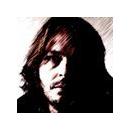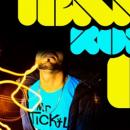¡Hola a todos!
He adquirido recientemente este módulo para mi controlador CME que sólo dispone de MIDI out. Quisiera usar los sonidos del Nano disparados desde una pedalera de bajos Elka PM13. ¿Alguien sabe cómo podría agregarle una entrada de MIDI in? ¿Tal vez a través de la salida USB2 que trae originalmente el teclado?
Muchas gracias.
Un saludo,
Fernando.
He adquirido recientemente este módulo para mi controlador CME que sólo dispone de MIDI out. Quisiera usar los sonidos del Nano disparados desde una pedalera de bajos Elka PM13. ¿Alguien sabe cómo podría agregarle una entrada de MIDI in? ¿Tal vez a través de la salida USB2 que trae originalmente el teclado?
Muchas gracias.
Un saludo,
Fernando.