Gracias de nuevo a todos
Volumen de monitores
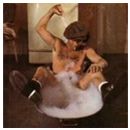
OFERTAS Ver todas
-
-50%NI Komplete 15 Collector's Edition
-
-7%Modal Argon8 (B-Stock)
-
-20%Technics SL-1200M7 Lamborghini


Man&Son escribió:Está bastante claro, cada uno tiene sus formas, y seguramente todos consiguen lo que quieren a su manera, pero lo que no he entendido bien es lo de los 84 Db's, ¿cómo sé que lo estoy escuchando a ese vol.?
Gracias a todos
Con esto y un micro....
http://www.siasoft.com/

Es interesante conocer el K-system de Bob Katz
Este plug in esta desarrollado para utilizarlo solo con el Saw pero seguro que encuentras algo parecido
[ Imagen no disponible ]
Specs:
- Closely follows the K-System, with three metering sets:
- K12 for broadcast productions.
- K14 for home theatre, pop, rock, folk, etc.
- K20 for wide dynamic music.
- High resolution metering of peak and loudness levels, on the same scale.
- Peakhold function with resetable values or,
- 10 seconds hold of last maximum values.
- Loudness measurement methods: RMS/flat (AES-17) and Leq(A-weighted).
- Pink noise output (left, right or stereo) for monitor calibration of 0dBr / 83dB. 20Hz - 20Khz bandlimited noise
- Adjustable number of consecutive overs before clipping.
- Resetable clipping indicators.
- Resetable clipping incident counters.
- all samplerates supported.
- low CPU load.
- settings can be saved.
- 64 bit resolution.
- All settings are automatable in SAWStudio
Desarrollado con la colaboracion de Bob Katz
Unas notas extraidas de un articulo suyo....
"To use the system, first choose one of the three meters based on the intended application. Wide dynamic range material probably requires K-20 and medium range material K-14. Then, calibrate the monitor gain where 0dB on the meter yields 83 dB SPL (per channel, C-Weighted, slow speed). 0dB always represents the same calibrated SPL on all three scales, unifying production practices worldwide.
That's about how I do it. Take into account that when you calibrate two channels at the same time, you have to add 3db, so it should give 86dB on the loudness meter. The meter is just an ordinary Radio Shack Analog Sound Pressure level meter, nothing special."
Relacionados.....wavelab - Plextools (con las grabadoras Plextor)
Suerte !!
Este plug in esta desarrollado para utilizarlo solo con el Saw pero seguro que encuentras algo parecido
[ Imagen no disponible ]
Specs:
- Closely follows the K-System, with three metering sets:
- K12 for broadcast productions.
- K14 for home theatre, pop, rock, folk, etc.
- K20 for wide dynamic music.
- High resolution metering of peak and loudness levels, on the same scale.
- Peakhold function with resetable values or,
- 10 seconds hold of last maximum values.
- Loudness measurement methods: RMS/flat (AES-17) and Leq(A-weighted).
- Pink noise output (left, right or stereo) for monitor calibration of 0dBr / 83dB. 20Hz - 20Khz bandlimited noise
- Adjustable number of consecutive overs before clipping.
- Resetable clipping indicators.
- Resetable clipping incident counters.
- all samplerates supported.
- low CPU load.
- settings can be saved.
- 64 bit resolution.
- All settings are automatable in SAWStudio
Desarrollado con la colaboracion de Bob Katz
Unas notas extraidas de un articulo suyo....
"To use the system, first choose one of the three meters based on the intended application. Wide dynamic range material probably requires K-20 and medium range material K-14. Then, calibrate the monitor gain where 0dB on the meter yields 83 dB SPL (per channel, C-Weighted, slow speed). 0dB always represents the same calibrated SPL on all three scales, unifying production practices worldwide.
That's about how I do it. Take into account that when you calibrate two channels at the same time, you have to add 3db, so it should give 86dB on the loudness meter. The meter is just an ordinary Radio Shack Analog Sound Pressure level meter, nothing special."
Relacionados.....wavelab - Plextools (con las grabadoras Plextor)
Suerte !!
Hilos similares
-
 por Jonathan mancebo el 14/11/20243367
por Jonathan mancebo el 14/11/20243367
Nuevo post
Regístrate o identifícate para poder postear en este hilo






