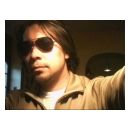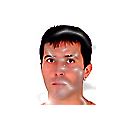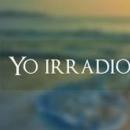Para el bombo puede ser que necesites compresión, seguramente el compresor de SX ya lleve algún preset para bombo.
Para separar los sonidos lo que debes hacer es ecualizar todas las pistas para que no se superpongan las frecuencias y quede todo empastado.
Y para el estéreo panoramiza cada pista (en las que haga falta, claro) para ir repartiendo los instrumentos por todo el campo y con la reverb consigues tirar pistas hacia atrás. Con más o menos panorámica repartes de derecha a izquierda y con más o menos reverb repartes de alante hacia atrás.

Solo necesitas compresión, y trabajar las frecuensia entre 300 y 600 hz, es de don se le da una caracter especial al bombo, asi como tambien donde comparte mucho con el bajo,

Hola, revisate la sección de articulos de hispasonic, creo que hay cosas de ecualización y demás. Por otro lado, el otro dia leí esto, así que te lo pongo aquí por si te sirve de referencia y ayuda. Esta en inglés:
Okay when thinking about mixing and EQ never lose sight of the purpose--which is to create an intelligible mix with clarity and power. Myself I have an approach that may be a little bit more radical but has served me fairly well.
First off I'm a big believer in using shelf filters to nip and tuck sounds. I use a LOT of high pass filtering to roll off bass frequencies on almost every instrument. For all practical purposes I filter everything in some way or another.
I usually run a high pass filter to eliminate anything below 100hz on guitar, snare, toms and so forth. For cymbals I usually start the cutoff around 500hz. Vocals about 150hz or so. The reason I do this is I only want the bass and kick drum occupying the space below 100hz to allow for a powerful, yet uncluttered, low end.
Suprisingly this technique works really good for getting that low end down. When I am done with a mix I usually run another highpass filter over the whole mix around 55-60hz to eliminate a lot of frequencies that you can't really hear or feel--and aren't reproduced on most stereo systems. This low end mush can really sap a power amp and speaker of its ability to pump. Once cleaned up it is amazing how punchy your tracks will be, without any apparent loss of low end.
I do a similar thing with a low pass filter on most of the instruments as well to eliminate any extraneous high frequences. I usually start rolling off guitar around 8khz gently, the kick drum around 6khz, toms around 10khz and snare around 12khz. The only things I want to inhabit the area above 10khz are cymbals, high hats--and most importantly--the "air" of the vocals.
It is amazing how much vocals can cut thru a mix and still keeping a high sheen on the overall mix using this method. Your seperation is often enhanced as well. And you don't have to resort to awful harmonic exciters like BBE and Aphex... which are usually poorly used and can sound very sour to me.
After I have filtered my frequencies I actually begin to EQ things. Now I have a few rules of my own when it comes to using EQ that keep things under control. Once again, these are just guideline rules that I occasionally break but I have found that they are applicable for me 90% of the time:
1.) Always use a parametric EQ. Graphic EQ's are for wusses.
2.) When boosting Q must be wider (less than) than 2.
3.) When cutting Q should be narrow--from 1.5 or greater.
4.) No cut or boost may be greater than 6db +/- in any case (occasionally broken for cutting).
5.) 75% of my boosts are less than 2 db. 90% are less than 4 db of boost.
6.) Never cut more than 8db of anything unless notching out specific small frequencies.
7.) It is okay to occaionally "pile on" a wide Q boost or cut with another narrower boost/cut if you need a radical increase in that particular frequency (this makes it sound more natural and less like a resonant peak).
Okay, when I am using EQ--which I admit I do a lot of *subtle* EQing--I always aim at doing one of two things:
1.) Remove the 'bad' qualities of the sound such as rattles, hums, hiss, muddy frequency areas and so on.
2.) If there are no bad qualities that need to go, then accentuate the positive elements.
After I have taken care of those problems I then move on to actually mixing the instruments together. I always ask myself "where does this particular track live?" and aim towards cutting other tracks that intrude on that area by a few db's. The idea is to cut away parts of interfering signals to allow certain instruments to shine in particular bandwidths. This is my general schema (these are relative and only guidelines--individual mixes/use may vary):
80hz - rumble of the bass
100hz - thump of the kick
200hz - bottom of the guitar
250hz - warmth of the vocal
350hz - bang of the snare
400hz - body of the bass
500hz - clang of the high hat
600hz - clang of the cymbals
800hz - ping of ride cymbal
1000hz - meat of the guitar
1200hz - body of the snare
1400hz - meat of the vocal
1600hz - snap of the kick/plectrum on guitar (attack)
2500hz - wires and snap of snare
3000hz - presence of the vocal
4000hz - ring of ride cymbal/top end of bass guitar
6000hz - sizzle of the high hat
7000hz - sizzle of the cymbals
8000hz - top end of the kick
9000hz - brightness on snare and cymbals
10000hz - brightness on vocal
12000hz - air on vocal
14000hz - air on cymbals
Generally I want each listed element to be the "star" of that particular frequency range--anything that is near that range that is stealing the thunder of the instrument gets a gentle 1-3db cut across a fairly wide bandwidth. For example, almost universally you have to cut guitar at 3khz to make room for the vocal--especially at high gain settings with tons of harmonics. Lower the guitar a bit in that region and POP... the vocals come out.
I realize my method is a LONG one that takes some time, but results in superior mixes for me. I like to feel that the entire frequency spectrum is represented by something unique in each area to allow the full instrumentation to shine through. I also make ample use of panning to get clarity and seperation and sometimes take that into consideration--especially when two elements are in the same frequency band. It is good to have one or both panned differently from one another. A perfect example is the ride cymbal and top end of the bass: the bass will be coming at you down the center and the ride cymbal should be off a ways R or L--thus avoiding conflict.
Hopefully this helps. I didn't give away too many of my good secrets.

Gracias munrox!!!esto me ira de perlas...asi mas o menos puedo tener una guia para no ir tanteando a ciegas...GRACIAS!!!
TK!

Hola Salogel, mmm...vaya, pues veo que tengo que aprender muchas cosas todavia...Primero mirare lo de las ecualizaciones...y cuando lo aprenda un poco, quiza mirare lo del mastering...pero vamos, de momento esto...pq yo nunca lo hago, y creo que es algo fundamental...Gracias por tu consejo y por la lista!
Nos vemos...
TK!

Como otro paso fundamental dentro de la ecualización,te diría que además de realzar las frecuencias que necesites,"mates" las que no necesites para evitar la interacción con otros instrumentos que puedan estar utilizando éstas.
Así evitas entre otras cosas las Bolas de sonido no deseadas.
Por supuesto que no todo es ecualizar,pero es fundamental para separar instrumentos en la mezcla sin que se pisen.
Saludox.

¿como mato esas fercuencias EdWood?
TK!

 Baneado
Baneado
Envíale al bajo la señal del bombo mediante una cadena lateral (side chain) para comprimir/ecualizar el bajo respecto el movimiento del bombo. Idem con otros sonidos que se cofundan en la mezcla.

Se que es algo, no se, de novato Ruber, pero no entiendo lo que dices...eso que dices se puede realizar con cubase sx ¿no?...podrias mas o menos explicarme asi por encima...GRACIAS.
TK!

 Baneado
Baneado
Pues es que hay compresores y ecualizadores que permiten que le envíes la señal de un sonido a otro, para que el segundo se comprima o ecualice en función de la señal que le llega del primero, consiguiéndose así mejorar la inteligibilidad ( ¿se dice así?) final en la mezcla.
Con el Cubase, al soportar la plataforma D.X., puedes usar los plug-ins de Waves y de T.C. Native para esta plataforma.
El compresor de T.C. Native, por ejemplo, tiene capacidad para recibir una señal procedente de otro instrumento, así como un compresor-ecualizador de Waves: el C1-comp
Seguro que si te pones le sacas partido
Me olvidé decírtelo antes, pero puedes probar a filtrar partes de sonidos que sólo engorronan y no aportan nada.
Ciao

 Baneado
Baneado
Pues q nunca lo hayas logrado no significa q no se pueda lograr (dicen algo parecido en una canción de los Beatles)
Nunca he visto ningún programa mejor para grabar y procesar audio que Pro Tools y Logic Audio, aunque me han hablado de uno australiano que es el copón.