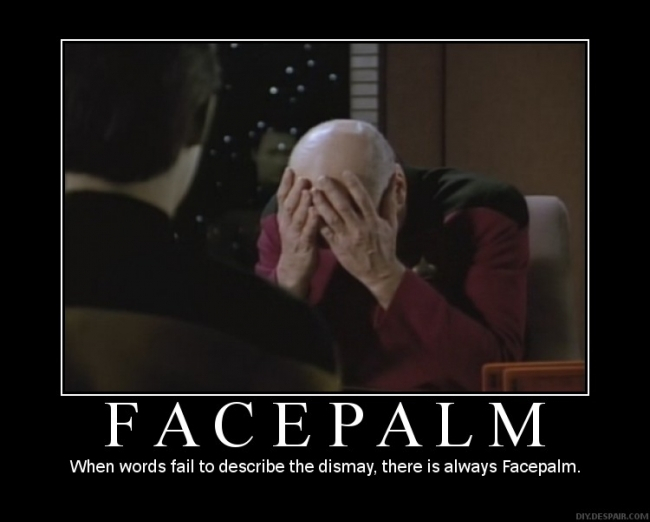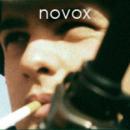SweetLossy escribió:Wow A800MKIII !!!
Esto sí que no me lo esperaba... mis pobres algoritmos desatendidos y yo aquí escribiendo.
De lo que no tengo duda, y por eso sigo aquí dándote la réplica, es que eres sincero y que lo que planteas no es por tocar esas cosas que ahora van a tocar en los aeropuertos de los USA, sino porque realmente estás convencido de lo que dices.
Hola SweetLossy,
Muchas gracias por tus palabras y por tu tiempo, de todas formas me encantaría que me respondieses a las otras preguntas, si no es mucho pedir
SweetLossy escribió:
A800MKIII escribió:
una vez mas vuelvo a repetirte lo mismo de antes...si una mesa analógica como la RAINDIRK SYMPHONY tiene un nivel de ruido de fondo de unos -100dB's y un nivel máximo de salida/nivel de clip de +23dBm, crees tu que va a tener algún problema en trabajar conectada con un grabador digital?
No, en absoluto.
menos mal...
SweetLossy escribió:
A800MKIII escribió:
y si utilizo un correcto Gain Staging crees tu que voy a tener problemas de distorsión en base a esas "figuras"?
Sí. Porque por muy correcto Gain Staging que hagas, todos los amplificadores analógicos son no lineales y por lo tanto generan distorsión. No una distorsión "rugosa" y "sucia", sino una distorsión que modifica el timbre del instrumento y que se irá modificado cuantos más canales se pongan a chupar de la fuente de alimentación.
Si elegiste la Raindirk es porque esta distorsión inherente de sus circuitos te gustó. Repito es una distorsión que cambia el equilibrio espectral de los instrumentos, no el típico grunge de cuando se aprieta una ganancia.
En un DAW float esto no ocurre porque la suma digital es una operación lineal. Lineal significa que no altera en nada el espectro del sonido original.
una pregunta tonta, pero no crees tu que si mi mesa distorsiona también lo hará de la misma forma el circuito analógico de tu ADC? y si utilizas insertos hardware para comprimir o EQ, no afectara las distorsiones no lineales de tu DAC y tu ADC la señal que estas mezclando? supongo que la respuesta es SI ya que no existe ningun convertidor que no modifique el sonido en un aspecto u otro...así que ahora va otra pregunta por que entonces es valido para tu DAW pero no para realizar un mezcla?
SweetLossy escribió:
A800MKIII escribió:
crees tu que la mesa va a suponer algún impedimento para mezclar cualquier estilo musical?
En absoluto. Cualquier estilo musical se puede beneficiar de esas distorsiones inherentes a la circuitería. La cuestión está en el gusto de quien vaya a mezclar allí.
Pero este hilo no va de esto, sino de afirmar que los DAW no modifican en nada la señal original que les entreguemos.
Estas seguro que un DAW no depende de su ADC? si el sonido esta ya coloreado por el ADC como podemos afirmar entonces que la señal que después va a entregar nuestro DAW es idéntica a el original?
SweetLossy escribió:
A800MKIII escribió:
No te enfades, no se trata de quien la tiene mas grande ni nada por el estilo si no de que a veces es muy difícil/arriesgado hablar de algo que no se ha utilizado o no se conoce y atribuirle aspectos, cualidades o defectos que no posee
Es cierto, reconozco que nunca he estado delante de una Raindirk..., me has pillado...
Pero esto lo podemos solucionar.
Te alquilo el estudio por una hora y le hago mis test a la Raindirk y después los publico aquí. Incluso hasta podemos filmar un vídeo y lo colgamos en youtube para solaz de los hispasónicos.
... y ya que estamos lo suyo sería un precio especial... ten en cuenta que sólo es pasar una onda sinusoidal, un test IMD y un test unipolar (para este hay que apagar los altavoces sino nos los cargamos). Tres test, yo creo que una hora vale.
Lo digo en serio, y aquí en público, para que hagan de notario.
A no ser que dispongas de material especifico tal como un Audio Precision 2700, y sepas realizar correctamente las mediciones que pretendes, de que va a servir ese test? de nada quizás? si quieres te puedo pasar el email de Cyril Jones (el diseñador de la mesa) y le comentas lo que quieres medir
SweetLossy escribió:
A800MKIII escribió:
Muchas gracias pero si te soy sincero me aburre un poco el tema de la mantisa (no te lo tomes a mal) y no veo vital su "comprensión" desde el punto de vista del audio...
Esta es la raíz del problema, que ignoras y además quieres seguir ignorando lo que significa la aritmética en float. Si de una vez lo entendieras te darías cuenta de lo que significa para el sonido y de lo que radicalmente cambia todas las concepciones que traemos de lo analógico y los sistemas de coma fija.
Repito, quiero visitar tu estudio y analizar tu Raindirk, aún no la tengo en mi colección.
Espero presupuesto...
Saludos
Hombre no creo yo que sea para tanto de todas formas yo creo que "casi" todo lo que necesito saber al respecto lo puedo encontrar aquí:
Alguien escribió:A Bit Too Much
Floating-point numbers use a fixed number of bits for the mantissa, or basic value; the remaining bits are used for the exponent. That amounts to a gain-ranging scheme controlled by the exponent; the mantissa is like a window of dynamic range that is moved up and down over the full dynamic range by changing the exponent.
Most commonly, 32-bit floating-point numbers with a 24-bit mantissa and an 8-bit exponent are used (exceptions include Cakewalk Sonar and Sonic Studio SoundBlade, which use 64-bit floating-point numbers). That gives the mantissa the same dynamic range as a standard 24-bit fixed-point PCM audio file. The gain ranging that is represented by the 8-bit exponent provides more than 1,500 dB of dynamic range. Plug-ins for native systems and add-on hardware like the Universal Audio UAD-1 PCI card also use 32-bit floating-point math.
In practice, it is almost impossible to clip an audio signal inside a 32-bit floating-point mixing engine — headroom isn't a problem. The problem arises when you try to send a signal with this huge dynamic range to an outside world that wants a 24-bit PCM signal — for example, when you bounce to disk or send a signal to the digital-to-audio converter (DAC) in your audio interface.
In recognition of this fact, the meters in most DAWs that have floating-point mixing engines actually reflect the dynamic range of the 24-bit PCM output. When the clip indicator lights up in your DAW, it doesn't mean the signal is clipping inside the DAW; it means that it would be clipped if it were output directly to a 24-bit fixed-point file or an audio interface. Avoiding clipping in a DAW mix is therefore usually as simple as inserting a master fader in your session and lowering it until its meter no longer shows clipping.
That being said, some attention to adding some gain staging earlier in the signal path may be useful. For instance, when you want to render individual tracks or subgroups to disk or directly to the output for external processing, it's convenient to already have them at an appropriate level. Furthermore, meters that are not pinned are more useful or at least more pleasing to look at. For one approach to gain staging in the digital domain, see “Step-by-Step Instructions” on p. 72. esto es un extracto de este articulohttp://emusician.com/tutorials/max_headroom/ y en el es posible encontrar como realizar un correcto gain staging en un DAW de 32 bits con coma flotante con imagenes al final de el articulo
O si no en la pagina de Digital Domain (la de Bob Katz )
http://www.digido.com/level-practices-part-1.html
http://www.digido.com/level-practices-part-2-includes-the-k-system.html
Por lo de visitar el estudio no hay problema cuando quieras siempre que avises antes de venir y el estudio este libre(esto ultimo es lo mas dificil
De todas formas y ya que parece que a todo el mundo le gustan tanto los test, que tal si ahora probamos un poco los convertidores de nuestro equipo con esta serie de pruebas que amablemente RME nos brinda y contamos lo que cada uno observa en su sistema, su reproductor de CD, etc...
Alguien escribió:
IR AL FINAL DE ESTA PAGINA Y ALLÍ ENCONTRAREIS LOS AUDIOS PARA DESCARGAR http://www.rme-audio.de/en_downloads_tools.php
0_16.wav: Extreme pure sine (0.001% THD+N) with maximum level. Peak level meters must show exactly 0 dBFS, the corresponding RMS-value is exactly -3 dBFS.
50_16.wav: Sine with a level of -50, -60, -70, -80 and -90 dBFS, allows an easy test of the effective dynamic. Many soundcards claiming the use of 16 bit technology will not let you hear -90 dBFS sine but only noise.
dc_16.wav: DC (0 Hz) at -20 dBFS. This file allows testing whether a digital device uses, transmits or changes dc levels. Also wether digital level meters show dc levels or not.
20khz_16.wav: 20 kHz sine with -10 dBFS. This signal is inaudible for 99.9% of all human beings. Normally only a short click should be heard at the beginning and the end. Depending on the quality of the used DAC noise, low level whistles or other tones may occur.
crest_16.wav: Multisine with very high crest out of 40 single sines between 40 Hz and 20 kHz, its peak level is exactly 0 dBFS. Very good for checking the accuracy and precision of level displays, because the RMS-value of this signal is only -16.1 dBFS.
100_24.wav, 1 kHz sine with -100 dBFS, -110 dBFS and -120 dBFS. These very low levels can of course only be processed in 20 or 24 bit technology. In most cases you will not hear -120 nor -110 dBFS, because the sine is hidden behind the noise of the DAC.
0_16_96.wav: Extreme pure sine (0.001% THD+N) with maximum level. Peak level meters must show exactly 0 dBFS, the corresponding RMS-value is exactly -3 dBFS. Sample rate 96 kHz!
crest_96.wav: Multisine with very high crest out of 40 single sines between 40 Hz and 40 kHz, its peak level is exactly 0 dBFS. Very good for checking the accuracy and precision of level displays, because the RMS-value of this signal is only -16.1 dBFS. Sample rate 96 kHz!
8.wav: Demonstrates that Windows own sound system is capable of more than two channels. There has to be a 8-Channel device in the system, and has to be set up as preferred playback device in multimedia. Then play back this file using the Media Player. Note: Does not work with the Media Player of Windows 98 update!
Un saludo





 eso es trampa ...
eso es trampa ...