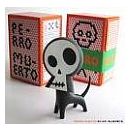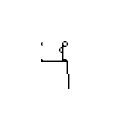65 euros - menos de 10 billetes de los de antes-
n-Track Studio allows to use your computer as a complete recording studio. You can record and playback a virtually unlimited number of audio and MIDI tracks, depending on your computer’s speed
- Realtime Audio effects can be added to each track, to the master, group or aux channels non-destructively: you can adjust the effect settings and listen to the result in real time. Besides its native effects (Reverb, Echo, Auto volume, Pitch Shift and Chorus) the program also supports the third party DirectX and VST 2.0
- The program works with any standard or multichannel 16 and 24 bit soundcards at sampling frequencies up to 192 Khz
- Supports VST Instruments and DirectX Instruments synth plug-ins: sample-accurate MIDI tracks can be processed with plug-ins and sent to the main audio output, without the need of an hardware MIDI synth!
- input processing allows to process with plug-ins live signal(s). Record the 'dry' (unprocessed) signal while processing and reprocess the recording later - i.e. play a guitar through a distortion plug-in then change the distortion after the recording!
- Supporting standard Windows soundcards drivers (MME), WDM, Asio and DirectSound drivers the program is compatible with virtually any soundcard and audio recording interface available for PCs.
- Each audio track includes a 20 bands parametric EQ with graphical frequency response view, a full spectrum analyzer and an automatic instrument tuner
- Up to 32 aux channels with fully automated sends & returns
- Multiple input and output soundcards or more than one soundcard are supported: you can record multiple tracks at a time and output to more than one stereo output. Each output channels has its own master channel effects and volume control
- Supporting both DirectX and VST plug-ins, the program allows using virtually all the plug-ins available for the PC platform
- Effects processing and internal mixing uses 32 bit resolution
- Any combination of 16, 24 and 32 bit mono and stereo wave files can be used in the same song or even on the same track
- The program can sync to other programs or external devices using SMPTE/MTC or MIDI Clock sync, acting either as master or slave
- The program can load and save MIDI tracks to standard MIDI files
- Destructive and non-destructive editing operations can be performed within the program, allowing easy copy, cut, paste of portions of wave files between different tracks
- MIDI tracks can be edited in the Piano Roll window. Wave and MIDI tracks are treated in the same fashion: all the controls work in a similar way for both audio and MIDI tracks.
- Videos (AVI, MPEG) can be played in sync with the song in a dedicated video playback window
- A single track can contain an unlimited number of wave files.
- Volume, pan, aux send and return can be automated: you can "program" fade-in/outs, cross fades, boost the volume of a track when there is a solo etc..
- You can record the evolution of effects parameters (for example change the length of a delay effect during the course of the song)
- As audio tracks data is stored in standard wave files, you'll be able to process the tracks with the help of an external wave editor